We live in a world where data is at our fingertips. But the constant influx of information often leaves us drowning in a sea of files, apps, and notifications. This phenomenon, known as digital hoarding, isn’t just a quirky habit but it’s a serious issue affecting mental health, productivity, and even workplace efficiency. Why do we cling to countless unused files, and how can we break free? Let’s unpack this invisible weight.
The Weight of Invisible Clutter
Unlike a messy desk, digital clutter hides in plain sight. It’s intangible, yet it leaves a tangible impact on our lives. A staggering 62% of people report stress and anxiety because of their digital mess, feeling overwhelmed by unread emails, old photos, and forgotten downloads. This invisible chaos creeps into daily routines, slowing us down and hampering productivity. It’s not just about memory storage on devices as it’s about the mental load that comes with navigating through digital disarray.
What’s Holding Us Back?
Digital hoarding doesn’t happen randomly. There are deep-rooted psychological and behavioral patterns that feed this habit. Here are the most common ones:
- Fear of Missing Out (FoMO): Many hold onto files or emails with the mindset that they might need them someday. This “just in case” attitude leads to unnecessary accumulation and hesitation to delete anything.
- Emotional Attachment: Sentimentality isn’t just for physical objects. We attach memories to photos, emails, or even chat screenshots, making it hard to let go of files that feel like extensions of our past.
- Information Overload: In today’s hyper-connected world, information comes to us faster than we can process it. Sorting through emails, notifications, or documents feels overwhelming, so we let them pile up instead.
- Decision Fatigue: Every deletion is a decision, and the constant stream of choices drains our mental energy. Over time, the effort to decide what to delete and what to keep feels insurmountable, so we avoid it altogether.
Breaking Down Digital Clutter
Not all digital clutter is created equal. It takes many forms, from outdated apps to neglected folders, and each type contributes uniquely to the chaos. By recognizing these categories, we can better tackle the problem:
| Type of Digital Clutter | Examples | Impact |
| Files | Old documents, duplicate downloads | Slows searches, wastes storage, and adds to mental fatigue. |
| Apps | Unused applications, outdated tools | Reduces device performance and distracts with unused features. |
| Emails | Spam, old subscriptions, unfiled messages | Hinders productivity, making it hard to find critical emails. |
| Media | Screenshots, photos, unused videos | Overwhelms gallery apps, making valuable memories harder to find. |
| Notifications | Piled-up reminders, alerts, or badges | Contributes to stress and makes important notifications easy to miss. |

Hidden Costs of Digital Clutter
Digital clutter doesn’t just take up space on devices; it takes a toll on your mind and productivity. Here’s how it sneaks into your daily life:
1. Mental Overload
The more clutter you have, the harder it is to focus. Each notification or search for a file reminds you of the disorganization, creating constant background stress.
2. Decision Paralysis
When faced with thousands of files or emails, making decisions feels exhausting. You spend more time searching or second-guessing than acting.
3. Reduced Productivity
At work, digital hoarding can be especially crippling. Files are harder to locate, emails are missed, and your workflow grinds to a halt as you wade through the clutter.
4. Impact on Device Performance
It’s not just your mind that slows down but your devices suffer too. Unused apps and media hog system resources, reducing speed and efficiency.
5. Emotional Drain
Seeing disorganized files and folders daily can chip away at your sense of control, leaving you feeling overwhelmed or defeated.
Why Decluttering Feels Impossible
It’s important to understand the roadblocks that make decluttering seem daunting:
- Time Scarcity: The task feels too large to tackle, especially when daily schedules are already packed.
- Unclear Goals: Without knowing where to start or what “organized” looks like, progress can feel unattainable.
- Overestimated Value: People often believe they’ll someday need old files, even when the likelihood is slim.
Reluctance to Let Go: There’s always that nagging feeling of regret when you delete something you might use later.
Need Hoarding Cleanup? We’re Just a Call Away
& Ready to Respond Quickly!

Strategies to Tame Digital Chaos
Decluttering is about reclaiming control. Below are actionable steps to help you manage overwhelming digital clutter.
1. Audit Your Digital Space
Start by identifying where your clutter resides. Is it in your email inbox, your photo library, or scattered across your desktop? Knowing your hotspots helps you focus your efforts.

2. Create a File Structure
Use logical folder hierarchies for your documents and media. For example:
- Work → Projects → Completed Projects
- Personal → Photos → 2024 → Vacations By sorting files into categories, you’ll cut down the time spent searching for specific items.
3. Implement the 3-2-1 Rule
For every file:
- Keep 3 versions only if absolutely necessary.
- Store on 2 different devices or platforms.
- Save 1 backup in cloud storage for safety.
4. Tackle Emails First
Emails are a major source of stress. Here’s how to take control:
- Unsubscribe from newsletters you don’t read.
- Use filters to automatically organize incoming emails.
- Dedicate 10 minutes daily to clearing your inbox until it’s manageable.
5. Delete Duplicates
From photos to documents, duplicates are a silent contributor to clutter. Tools like duplicate finders can help locate and remove these effortlessly.
6. Adopt a Regular Cleanup Schedule
Treat your digital decluttering like cleaning a house. Set aside time weekly or monthly to review your files, delete unnecessary content, and reorganize as needed.
How Professional Help Can Make a Difference
When the burden of digital clutter feels insurmountable, hoarding cleaning services can offer a lifeline. These experts don’t just help with physical mess but they apply similar organizational principles to digital spaces. They can:
- Streamline and structure files for easy access.
- Set up automated systems for long-term management.
- Provide a clear strategy tailored to your needs.
Sustaining a Clutter-Free Digital Life
Decluttering isn’t a one-time project but it’s a habit. Here’s how you can stay organized moving forward:
- Adopt a Minimalist Mindset: Think twice before saving something. Ask, “Do I really need this?”
- Use Cloud Storage Wisely: Instead of overloading your device, move essential items to cloud services like Google Drive or Dropbox.
- Set Daily Limits on Digital Use: The fewer files you accumulate, the less you’ll need to sort through later.
- Leverage Automation: Use tools to auto-sort emails, back up data, and organize photos.
The Final Word
Digital clutter may be invisible, but its impact is felt every day. The key to managing it lies in addressing the habits and anxieties that fuel the hoarding. Whether you start small by deleting old files or seek professional hoarding cleaning services, the rewards are immense. Less clutter means a clearer mind, better productivity, and a digital life that feels manageable, not overwhelming.
LifeCycle Transitions specializes in restoring balance, whether it’s within your home, workplace, or, yes, your digital life. Applying organizational strategies tailored to your specific challenges helps you reclaim clarity, reduce stress, and create systems that stick.
Take the first step today; your future self will thank you.